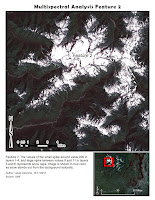This map shows the shallow waters along the coast to the West of the gap, located at x: 470000 and y: 3355000. The water West of the gap is much warmer, as shown by the yellowish striations. The water on the East side of the gap is much deeper, as shown by the blue color, lacking the warmth represented by yellow. The actual striation in the warm, shallow water are caused by waves and tidal action that is more pronounced in the shallow waters.
This map shows the shallow waters along the coast to the West of the gap, located at x: 470000 and y: 3355000. The water West of the gap is much warmer, as shown by the yellowish striations. The water on the East side of the gap is much deeper, as shown by the blue color, lacking the warmth represented by yellow. The actual striation in the warm, shallow water are caused by waves and tidal action that is more pronounced in the shallow waters.
I found this feature as I was looking along the coast and I noticed that the seas side of the coastline showed a lot of temperature variation between the coastal water on the east and west side of the gap. After examining aerial photos, there did not seem to be any correlation between water temperature and urban development along the coast.
Using the band combination of Red 2, Green 1 and Blue 6, the warm, shallow water displayed in yellow. In contrast vegetation and most of urban areas display in blue, and cool , deep water pourple-blue.

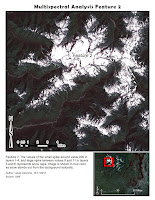 In Lab 7 we learned to locate and identify surface features based on their pixel value. Using tools provided by ERDAS Imagine Histogram tool I found the specific peaks in pixel values. Then using the Inquire Cursor I located areas on the image that matched those pixel values.
In Lab 7 we learned to locate and identify surface features based on their pixel value. Using tools provided by ERDAS Imagine Histogram tool I found the specific peaks in pixel values. Then using the Inquire Cursor I located areas on the image that matched those pixel values.
Then I identified those areas, and adjusted color bands to bring out areas of interest from their background. In the case of the second map, the snow capped mountain peak, no adjustment from true color was needed. This is because white snow cap clearly stands out from the mountain and vegetation color. Third image is that of shallow water with heavy sediment load. The challenge was to bring out the sediment pattern in the water. Under most band variations the sediment pattern was very difficult or impossible to distinguish from deep water. However using red 4, green 2 and blue 1, the eddies in the water popped out very clearly.
In this lab we used ArcMap and ERDAS Imagine to modify remote sensing data. This is done through application of various filters. The two programs used, ArcMap and ERDAS, provide certain benefits and work best when are used in tandem to overcome the limitations associated with each one.
 This map shows the shallow waters along the coast to the West of the gap, located at x: 470000 and y: 3355000. The water West of the gap is much warmer, as shown by the yellowish striations. The water on the East side of the gap is much deeper, as shown by the blue color, lacking the warmth represented by yellow. The actual striation in the warm, shallow water are caused by waves and tidal action that is more pronounced in the shallow waters.
This map shows the shallow waters along the coast to the West of the gap, located at x: 470000 and y: 3355000. The water West of the gap is much warmer, as shown by the yellowish striations. The water on the East side of the gap is much deeper, as shown by the blue color, lacking the warmth represented by yellow. The actual striation in the warm, shallow water are caused by waves and tidal action that is more pronounced in the shallow waters.